UMTv2 / UMT Pro
Innovative and Intelligent
UltimateMTK2 v1.7
The Ultimate MediaTek Tool

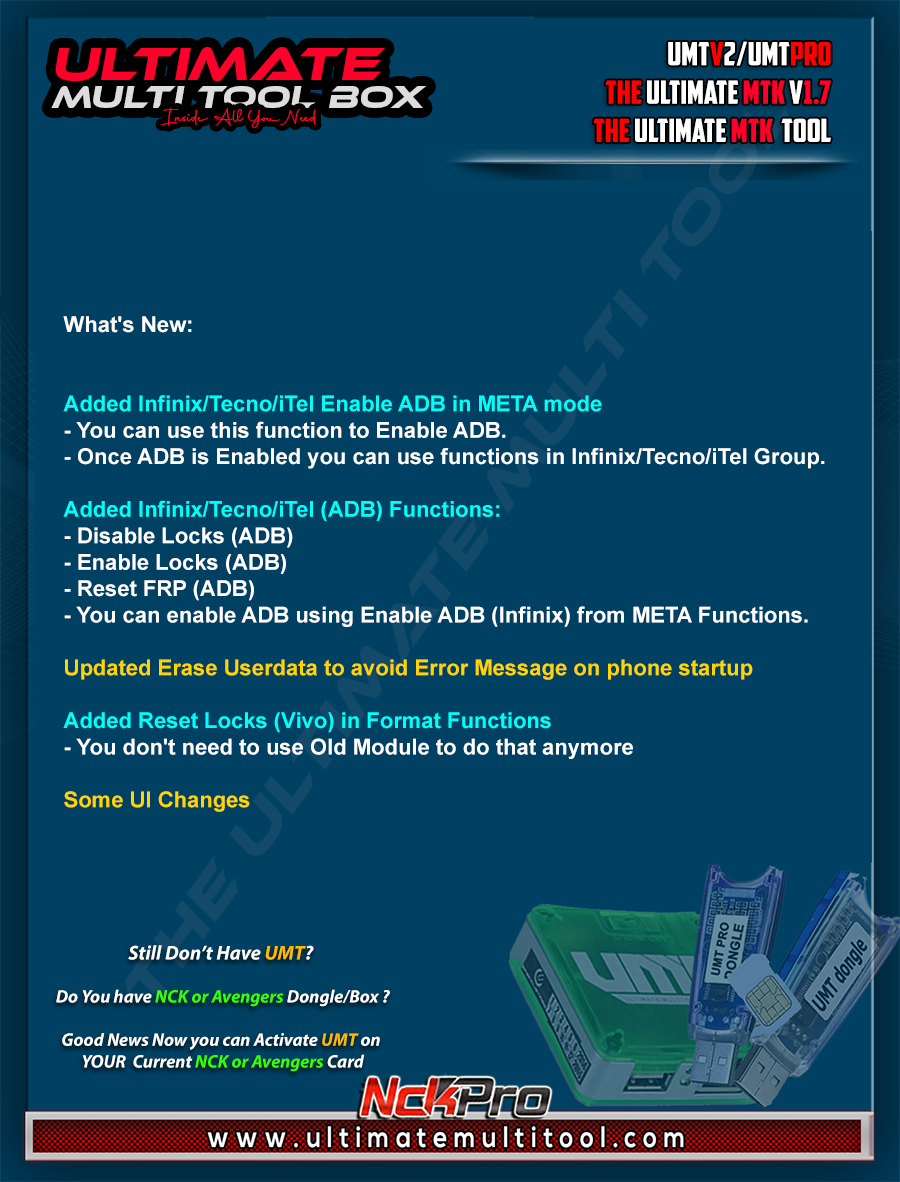
What's New:
Added Infinix/Tecno/iTel Enable ADB in META mode
- You can use this function to Enable ADB.
- Once ADB is Enabled you can use functions in Infinix/Tecno/iTel Group.
Added Infinix/Tecno/iTel (ADB) Functions:
- Disable Locks (ADB)
- Enable Locks (ADB)
- Reset FRP (ADB)
- You can enable ADB using Enable ADB (Infinix) from META Functions.
Updated Erase Userdata
- Now it should not cause Checksum Error on phone startup.
Added Reset Locks (Vivo) in Format Functions
- You don't need to use Old Module to do that anymore
Some UI Changes
Important Notes:
- You can flash device with both BROM and Preloader mode
- If default DA does not work, use own DA in custom DA
- Force BROM may not work on new security, use Test Point instead
- When using Test Point, you must select Preloader in PL (not needed when flashing)
- If you need to connect device in Preloader mode, you must select PRELOADER in connection settings, otherwise software will try to Crash Preloader (may not work on new security devices)
Note : Some features are device/OS specific and may not work on all devices.
WARNING:
ESN / MEID / IMEI REPAIR IS INTENDED TO REPAIR ESN / MEID / IMEI TO ORIGINAL ONE WRITTEN ON PHONE BACK LABEL / BOX. WE DO NOT ENDORSE OR ENCOURAGE ESN / MEID / IMEI CHANGING. ITS ILLEGAL. USER IS SOLE RESPONSIBLE FOR ANY ILLEGAL ACTIVITY DONE WITH USE OF FEATURES PROVIDED IN OUR SOFTWARE, NOT LIMITED TO ESN / MEID / IMEI.
ANY USER USING OUR SOFTWARE FOR ILLEGAL PURPOSE WILL BE SOLE RESPONSIBLE FOR HIS ACTS.
WE CONDEMN USE OF OUR SOFTWARE FOR ANY ILLEGAL PURPOSE.
Download using Support Access or Mirrors
Official Website:
Ultimate Multi Tool
UMT Pro
Innovative and Intelligent
UltimateMTK2 v1.7
The Ultimate MediaTek Tool

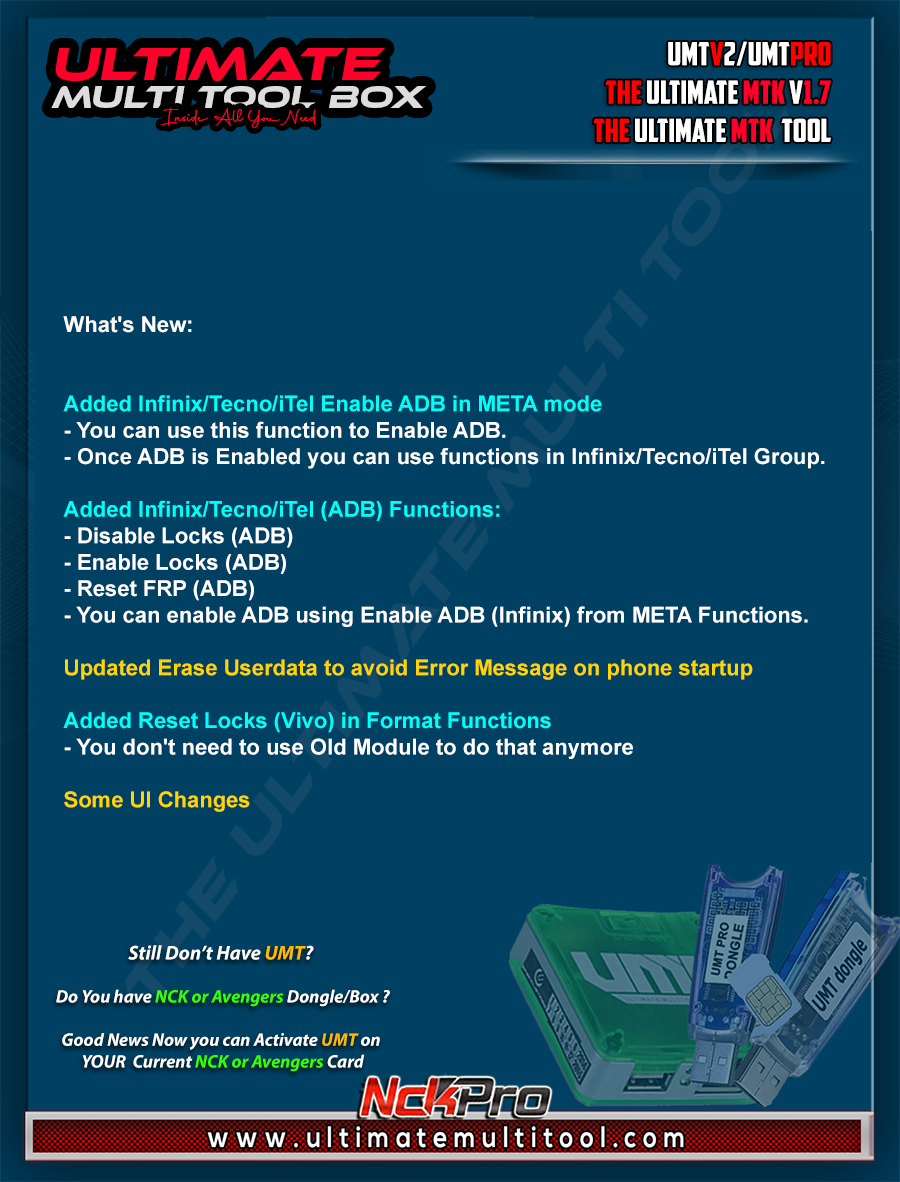
What's New:
Added Infinix/Tecno/iTel Enable ADB in META mode
- You can use this function to Enable ADB.
- Once ADB is Enabled you can use functions in Infinix/Tecno/iTel Group.
Added Infinix/Tecno/iTel (ADB) Functions:
- Disable Locks (ADB)
- Enable Locks (ADB)
- Reset FRP (ADB)
- You can enable ADB using Enable ADB (Infinix) from META Functions.
Updated Erase Userdata
- Now it should not cause Checksum Error on phone startup.
Added Reset Locks (Vivo) in Format Functions
- You don't need to use Old Module to do that anymore
Some UI Changes
Important Notes:
- You can flash device with both BROM and Preloader mode
- If default DA does not work, use own DA in custom DA
- Force BROM may not work on new security, use Test Point instead
- When using Test Point, you must select Preloader in PL (not needed when flashing)
- If you need to connect device in Preloader mode, you must select PRELOADER in connection settings, otherwise software will try to Crash Preloader (may not work on new security devices)
Note : Some features are device/OS specific and may not work on all devices.
WARNING:
ESN / MEID / IMEI REPAIR IS INTENDED TO REPAIR ESN / MEID / IMEI TO ORIGINAL ONE WRITTEN ON PHONE BACK LABEL / BOX. WE DO NOT ENDORSE OR ENCOURAGE ESN / MEID / IMEI CHANGING. ITS ILLEGAL. USER IS SOLE RESPONSIBLE FOR ANY ILLEGAL ACTIVITY DONE WITH USE OF FEATURES PROVIDED IN OUR SOFTWARE, NOT LIMITED TO ESN / MEID / IMEI.
ANY USER USING OUR SOFTWARE FOR ILLEGAL PURPOSE WILL BE SOLE RESPONSIBLE FOR HIS ACTS.
WE CONDEMN USE OF OUR SOFTWARE FOR ANY ILLEGAL PURPOSE.
Download using Support Access or Mirrors
Official Website:
Ultimate Multi Tool
UMT Pro
